4、清理孤立文件 — 一键从系统中删除系统中所有孤立安装的内容、票据和暂
时挂起的固件更新(就是误联网导致 ns 升级包下载了,但尚未更新) 5、Browse tickets - view and manually delete system tickets for games
5、浏览票据—查看、手动删除游戏在系统里生成的票据 View and delete unnecessary game tickets. Ticket (or encrypted title key)
is a special encrypted unique information about the rights to launch the
content of the game, which is installed in the system during the
installation of each game (000 at the end of the titleID) / update (800 at
the end of titleID) / of each DLC. 查看和删除不必要的游戏票据。票据(或已加密的游戏钥匙)一种将唯一信息经 过特殊加密,用来启动游戏内容的权限,在安装每个本体(titleid 以 000 结尾) /补丁(titleid 以 800 结尾)/每个 DLC 期间,票据都会被安装在 system 分区中。 + means there is an installed game +意思就是一个已安装好的游戏
[c] — common-ticket (installed game dump or update) [c] — 公共票据(已安装好的游戏进行更新或 dump) [p] — personalized ticket (purchased from the game eShop)
[p] — 个人票据(从 eshop 游戏商店购买的)
Sometimes if a specific error occurs and you know exactly what you are
doing, it can be removed from a specific game and its update/DLC.In
most cases it is better not to touch anything here, in order to avoid errors
when starting games.
有时如发生具体错误且你准确知道自己做的事,则可以将其从具体某个游戏及其 补丁和 DLC 中删除。通常最好不要动这里的任何东西,以避免在开启游戏时出错。 Tickets context menu,Displayed by clicking on (+) on selected tickets
票据功能菜单,在所选票据上按右 JC 的+键显示
The number of selected tickets is displayed at the top of the context window.
选定票据的数量显示在弹出窗的顶部。 Delete tickets - delete selected tickets
Delete tickets -删除所选票据 Select same game - highlight all tickets related to the selected game Select same game - 高亮显示与所选游戏相关的所有票据
6、Browse saves - view, backup and delete game save data for all
games 6、浏览存档 — 查看、备份和删除所有游戏的存档
Saves for deleted games are highlighted in yellow.
已删除游戏的存档,将在列表里以黄色高亮显示。
Saves context menu,Displayed by clicking on (+) on selected saves
存档功能菜单,选择存档按右 jc 的+键显示
The number of selected saves is displayed at the top of the context window
选定游戏的存档数量在菜单的顶部(因为 ns 游戏的存档跟着账号走,系统里只 有单头像的一般只有 1 个存档,多个头像存档才有可能多个) Backup saves - backup selected saves
存档备份-备份选定的存档(导出到 tf 卡,而且会增加 restore 功能) Delete saves - delete selected tickets
存档删除-删除所选的存档(为删除游戏存档,非备份内容) Select same game - highlight all saves related to the selected game
选择相同游戏-突出显示与所选游戏相关的所有保存(多账号才有用) Select all uninstalled - select all saves for uninstalled games
选择所有未安装的-选择所有已卸载游戏的存档(废话,存档跟着头像走)
7、Run MTP responder - enables DBI's internal MTP server to connect
the Switch to a PC or to an Android device (Some tested phone/tablet devices: Pixel 3, Xiaomi Mi A1, Lenovo Tab 4 7 "TB-7304X). On your device you will be presented with several virtual MTP drives for installation and many advanced features for file management on your SD card and NAND. Please see Run MTP Responder for a full overview
7、运行 MTP 应答器 — dbi 内置 MTP 服务端能够将 NS 连到 PC 或安卓设备
(一些经过测试的手机/平板设备:Pixel 3、小米 A1、联想 Tabv4v7,
TB-7304X)。在你的设备上将看到几个用于 SD 卡和 NAND 的游戏安装和文
件管理等众多高级功能的虚拟 MTP 驱动器,请参阅运行 MTP 响应程序有关的
完整概述

(1)External SD Card - for viewing, copying and deleting files and folders
from/to a PC and from/to your SD card. Drop a file larger than 4GB onto
the SD card and DBI will automatically split the file into an archived folder
which allows the Switch to see it as a single file, with this you can for
example very easily add a >4GB .XCI for use in SX OS or add a >4GB movie for watching in NXMP or pPlay. (1)External SD Card -用于从电脑对 tf 卡查看、复制和删除那些文件和目录。 如从这里将一个大于 4g 文件传 tf 卡,DBI 会自动将该文件拆分并放在一个存档
文件夹内,这样 NS 系统就会把它认为是单文件,这样一来你可以非常轻松地添 加一个大于 4g 的 XCI 在 SXOS 中直读运行,或添加一个大于 4g 的电影,通过
NXMP 或 pPlay 去观看。 (2)NAND User - view and copy files and folders to a PC from the
Switch's internal memory USER partition (this partition is read-only). (2)NAND User-从 nand 中的 user 分区(只读)查看文件和文件夹,并将其 复制到 PC。(同理,是 sysnand 还是 emunand 取决于 dbi 当前运行环境) (3)NAND System - view and copy files and folders to a PC from the
Switch's internal memory SYSTEM partition (the partition is read-only). (3)NAND System-从 nand 中的 system 分区(只读)查看文件和文件夹, 并将其复制到 PC。(同理,是 sysnand 还是 emunand 取决于 dbi 当前运行环 境)(4)Installed games - all installed games are displayed from both NAND
(internal memory of the Switch) and SD card. To dump installed games to
your PC in NSP format, just copy the folder with the name of the game from Installed games to your PC. A common ticket with completely cleared personal information is generated based on your personalized
ticket. Your dump will be in separate files - the game itself, the update
and any DLC files. If cheats or mods have been installed for the game, they will be located in the Mods & Cheats folder. You can also dump a single combined multicontent file containing the game itself, the update
and all DLC, these files are located at the root of the Installed games
directory. (4) Installed games-所有已安装的游戏,不管是装在 nand 还是 tf 卡都会显
示出来。如要以 NSP 格式将已安装的游戏转存到你电脑,只需将带有游戏名称
的文件夹从 Installed games 复制到你电脑即可。dbi 将根据个人票据生成一张
完全清除的个人信息的公共票据。你的转存出来的文件将被分割以本体、补丁和
任何 DLC 的形式。如果游戏中还安装了金手指或 mod,它们也被转存在 /mods&cheats/目录中。您还可以转存出来一个包含本体、补丁和所有 DLC 的 整合版 nsp 文件,这些 nsp 文件位于 Installed games 的根目录。 (5)MicroSD install - Drop or copy your NSP/NSZ/XCI or XCZ files in this
folder. When the transfer is complete the game will be installed on the SD
card of your console. When installing NSZ or XCZ files, keep in mind that
their actual size may differ greatly from their original size after installation: so if for example you start with 2GB free on your SD card and you do not
have enough space to install an NSZ of 1GB in size, that is because NSZ and XCZ files are compressed and must be decompressed for installation.
(5) MicroSD install-把电脑上的 NSP/NSZ/XCI 或 XCZ 安装文件拖到这里,
传输完成后游戏将安装在主机 tf 卡上。请留意在安装 NSZ 或 XCZ 时,它们实际
大小可能与安装后有很大差异:因此如出现你 tf 卡上有 2g 剩余空间,但没足够
的空间安装 1g 的 NSZ 是因为 NSZ 和 XCZ 文件是被压缩的,安装时必须解压缩。 (6)NAND install - Drop or copy your NSP/NSZ/XCI or XCZ files in this
folder. When the transfer is complete the game will be installed on the
internal memory of your console.
(6) NAND install-把电脑上的 NSP/NSZ/XCI 或 XCZ 安装文件拖到这里,传 输完成后游戏将安装在主机 nand 上(完全没必要) (7)Saves - Access to all save types stored in the internal memory of the
Switch: accounts (Account), system programs (System), Background
Content Asymmetric synchronized delivery and Transmission (BCAT, for
example: events in ACNH), temporary (Temporary), cache (Cache, for
example: addons in DOOM), system BCAT (SystemBCAT) and Device
Saves (Device) (7) Saves --访问 NS 系统内所有类型的存档:帐户(Account)、系统程序 (system)、后台内容非对称同步传递和传输(BCAT,例如动森游戏中的事件)、 临时(temporary)、缓存(Cache,例如:DOOM 中的插件),系统 BCAT
(system BCAT)和设备存档(Device) Backup, restore and manage save data for both installed and uninstalled
games. You can make a backup of them by copying them to a PC and also
delete saves that you no longer want or need - to do this open the folder
with the name of the game you need, then delete the required save folder.
In order to restore saves, copy them to the appropriate folder from your PC. DBI does not require pre-launching the game before restoring a save.
备份、还原和管理本机上已安装和未安装游戏的存档数据,你可以把它们复制到
电脑上备份,也可以删除不再需要的游戏存档。-为此请打开你选定的游戏名称的 目录,然后删除所需的存档文件夹(多用户一个游戏会有多个存档文件夹)。要 还原存档,请将它们从 PC 复制到相应的文件夹中,DBI 不需要在还原存档前先 启动一下游戏(checkpoint 必须先运行游戏产生存档后才能备份和还原)。 (8)Album - direct access to official Album screenshots and videos per
game/title, similar to the official feature added in OFW 11.0.0.
(8) Album -直接访问 ns 系统相册里每个游戏/应用的截图和视频,类似于 ns
系统 11.0.0 中官方添加的功能。
(9)Gamecard - with a gamecard inserted into the Switch you can dump
to .XCI or trimmed .XCI on the PC, along with the update built into it if
present. The personal RSA certificate automatically removed and is
dumped separately. (9) Gamecard - 将实体卡插入 NS 后,你可以将其转存为 XCI 或精简 XCI 到电脑上,假如有游戏升级补丁也一并转存。而卡带 RSA 证书(每张 ns 实体卡
都内置,独一无二)将自动从 XCI 中移除并单独存放。
After activating the MTP server on the Switch a window will appear with
your account nickname and its UID, as well as the number of game saves: 在 NS 上激活 MTP 服务器后,将出现一个窗口,其中包含您的帐户昵称及其 UID,
以及游戏保存次数。(MTP responder,按 X 或 B 都退出)
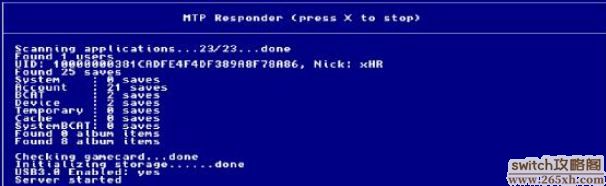
8、Exit - exit from the program. Main menu hotkey for this option: (+) button
8、退出 — 退出 dbi 程序,该选项在主菜单启动热键是右 JC 的+键(按 B 也行)
三、dbi.config 配置文本(dbi350 为例)
其中每句话前面;表示文本注释 参数=true 表示开启,=false 表示不开启
; General settings
常规设置 [General] [常规]
; Use libnx default font for ASCII characters
;使用 libnx 默认的字体(libnx 指大气层所用的函数库) DefaultASCII=true
默认标准字体=开启
; Use libusbhsfs to access external USB drives
;使用 libusbhsfs 接入外部 usb 设备(NS 上的 USB-OTG 处理外部 usb 设备) UseLibUsbHsFS=true 使用 libusbhsfs=开启
; Direct exit to homescreen when exiting DBI
;当退出 dbi 直接回到 ns 系统主菜单
ExitToHomeScreen=false
退回主菜单=不开启(返回相册 hbmenu,开启后返回主菜单) ; Folder where saves backups are stored
;备份存档所使用的文件夹路径
SavesFolder=sdmc:/switch/DBI/saves/
(上面就是 tf 卡路径,sdmc:=tf 卡根目录,下同) ; Log "Install", "Check integrity" and "Cleanup" processes
;安装、检查完整性和清理过程的日志记录 LogEvents=false
记录事件=不开启
; Folder where logs are stored
;日志文件的记录地址
LogsFolder=sdmc:/switch/DBI/logs/
(上面这个是日志记录的地址) ; Sorting options for application list
;应用程序列表的排序选项 AppSorting=Name,LastPlayed,InstallLocation,Size
应用排序=姓名、最近玩的、安装位置、大小
; Sorting options for save list
;存档列表的排序选项
SaveSorting=AppName,AppLastPlayed,UserUid,Size,SaveId
存档排序=应用名称、最近玩的、用户 UID、大小、存档 id
; Highlight available updates for currently installed titles in DBI's file
browser
;在 dbi 文件浏览器里将当前已安装游戏有更新补丁时显示高亮(?要联网?) HighlightUpdates=true
高亮可更新的=开启
; Rotate screen upside down
;翻转屏幕 180 度(貌似无效,吃饱了撑着?) RotateScreen=false
翻转屏幕=不开启
; Rotate joycons
; Joycon 手柄翻转(为了适配屏幕)
RotateJoycon=false
Joycon 手柄翻转=不开启
; Underclock CPU and GPU in menus to reduce battery usage
;在菜单降频减少电池消耗
OptimizeClockSpeed=false
优化 cpu 频率=不开启(没必要,而且容易造成 usb 传游戏问题) ; Visibility of main menu options
;主菜单可视化选项
郑重声明:本文版权归原作者所有,转载文章仅为传播更多信息之目的,如作者信息标记有误,请第一时间联系我们修改或删除,多谢。



